Physical Address
304 North Cardinal St.
Dorchester Center, MA 02124
Physical Address
304 North Cardinal St.
Dorchester Center, MA 02124
Install Chrome / Edge Extension
Use Picture Picker Online
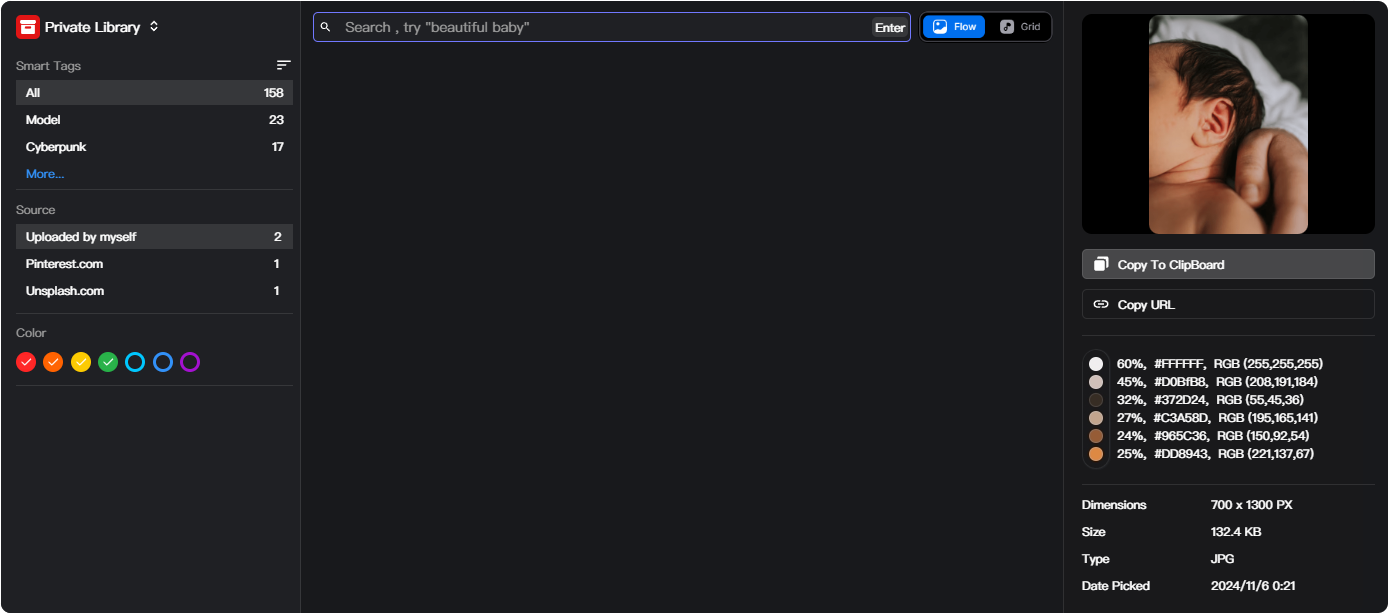
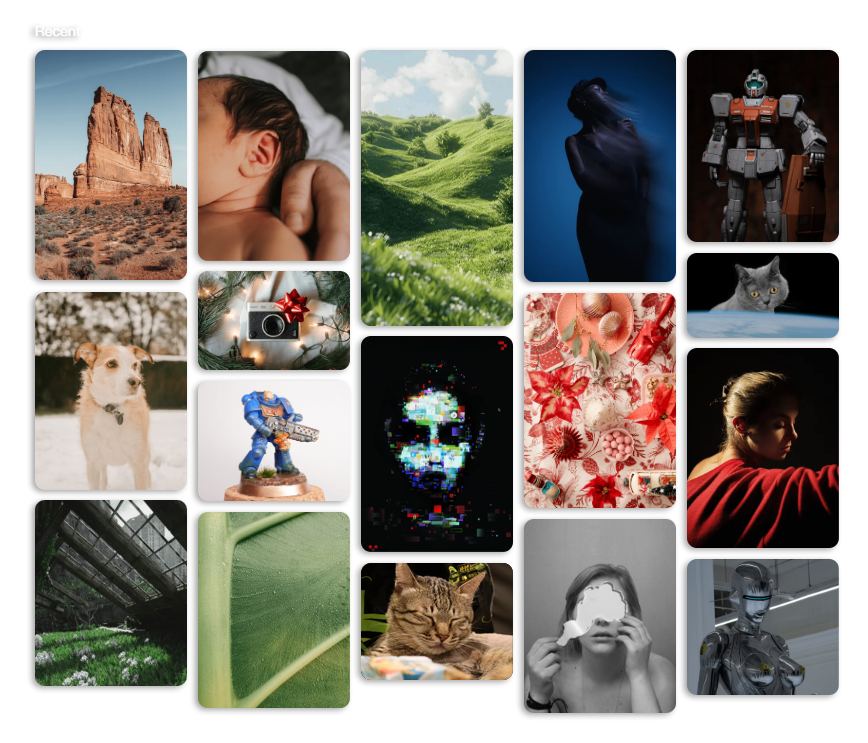
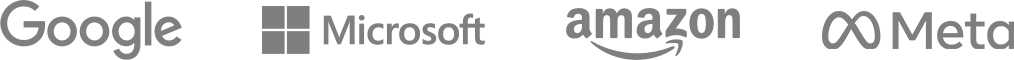
You can effortlessly download images from any webpage with PicturePicker’s Images Downloader.
e.g:
– Social Media: Instagram, Pinterest, Twitter, Facebook, TikTok…
– Design/Art: Behance, Dribbble, ArtStation, DeviantArt, Unsplash, Flickr…
– News & Media: BBC, CNN, The New York Times…
– E-commerce: Amazon, eBay, Taobao…
Whether you’re a designer, photographer, product manager, or a creative enthusiast, our one-click solution lets you batch-save high-resolution images from social networks, art communities, news sites, e-commerce platforms, and more.
You must have valid login credentials or authorized access to any private pages in order to download images from them. Our tool cannot bypass website security settings or authentication requirements.
Yes! You can collect all images on a given webpage in just one or two clicks, making it a true bulk image downloader. This feature saves time for designers, product managers doing research, and anyone gathering visual inspiration.
Our downloader aims to retrieve the highest-resolution version available, preserving the image’s original format (e.g., JPG, PNG). We do not compress or alter the images unless specified by the website itself.
We do not impose a strict download limit. However, extremely large downloads may be subject to your browser’s or device’s performance constraints.
Simply install our browser extension from the official store (Chrome, Firefox, Edge, etc.). Once installed, visit any webpage containing images you’d like to download. Click the Picture Picker icon on the bottom-right of webpage, preview or filter the images you want, and hit Download or Save to Gallery.
Absolutely. Picture Picker supports popular social networks (Instagram, Pinterest, Twitter, etc.) as well as other platforms. For private or restricted profiles, you’ll need legitimate access before downloading.
Once images are in your Picture Picker cloud gallery , you can use keywords or natural language queries (e.g., “blue sky with mountains”) to find specific visuals. The AI engine scans each image’s content and tags them accordingly.
Whether you’re a designer, illustrator, or creative professional, we ensures that your experience is as visually pleasing as the images you collect.
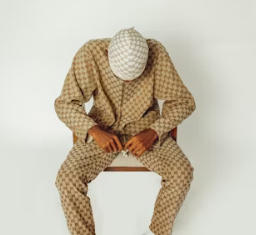
@EmilyCreates
Finally, a picture collection tool that’s both efficient and beautiful! The pick-up button is super handy, and the AI auto-categorization saves me so much time.

@PixelObsessed
The AI-generated categories are amazing! I no longer have to waste time organizing inspiration images. This tool is a game-changer!

@DesignGalPal
The natural language search is mind-blowing! I can type “soft tones” or “tech vibe” and instantly find the perfect images. It truly understands a designer’s needs!

@VisionaryJoe
The color picker feature is a lifesaver for designers. I can instantly capture the exact colors from any image. Shared it with my team, and they love it too!

@InspoLover22
Picture Picker has made collecting inspiration so much easier.

@Anna Ho
The interface is elegant and intuitive. It’s powerful yet simple to use. It feels like it was made for designers like me who appreciate beauty and functionality.

@ColorChaser
I’m obsessed with the built-in color extraction tool. I can save color palettes instantly from my favorite images. This is genius!

@BrandGuru
The one-click collection feature is incredible. No need for extra plugins; I can gather inspiration with zero interruptions to my workflow.

@ScenicLover9821
I love the natural language search! No need to remember complicated tags—just type “autumn scenery,” and I get exactly what I’m looking for.

@CraftyDiva
The auto-categorization feature is a game-changer. My library is now organized without any effort, and it’s so satisfying to browse through.

@SketchyVibes
What I love most is storing all my inspiration images online. I can access them anytime and never lose track of my creative ideas.

@Jack Liu
The auto-generated color palettes and natural language search have doubled my efficiency when creating mood boards. Absolutely brilliant!

@LetheLi
I’ve been using Picture Picker for years, and it’s completely streamlined my creative process.

@Cazoe
The natural language search blew my mind. Typed “vintage textures,” and it instantly showed all my related images. Incredible AI!

@Nia
It feels like Picture Picker knows exactly what I want. The AI search understands my keywords better than I expected!

@GGUTX
Can’t believe how much faster my workflow has become. This tool is intuitive and saves me hours every week.
Install Chrome / Edge Extension
Use Picture Picker Online