Physical Address
304 North Cardinal St.
Dorchester Center, MA 02124
Physical Address
304 North Cardinal St.
Dorchester Center, MA 02124
Install Chrome / Edge Extension
Use Picture Picker Online
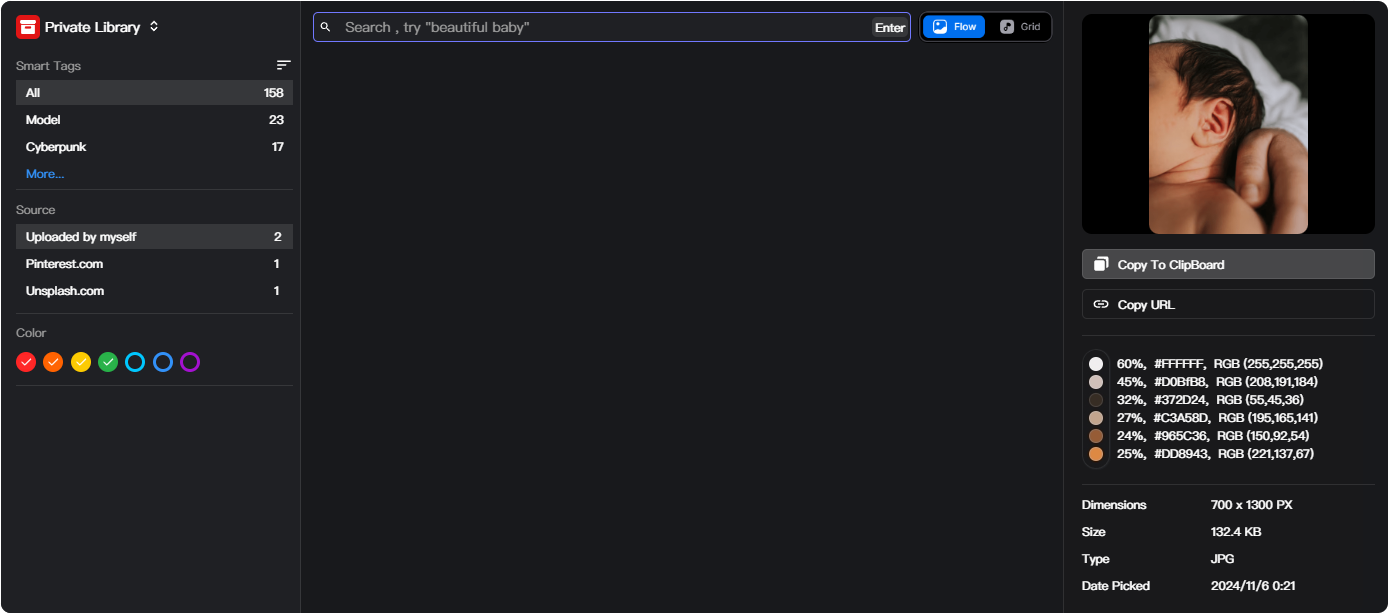
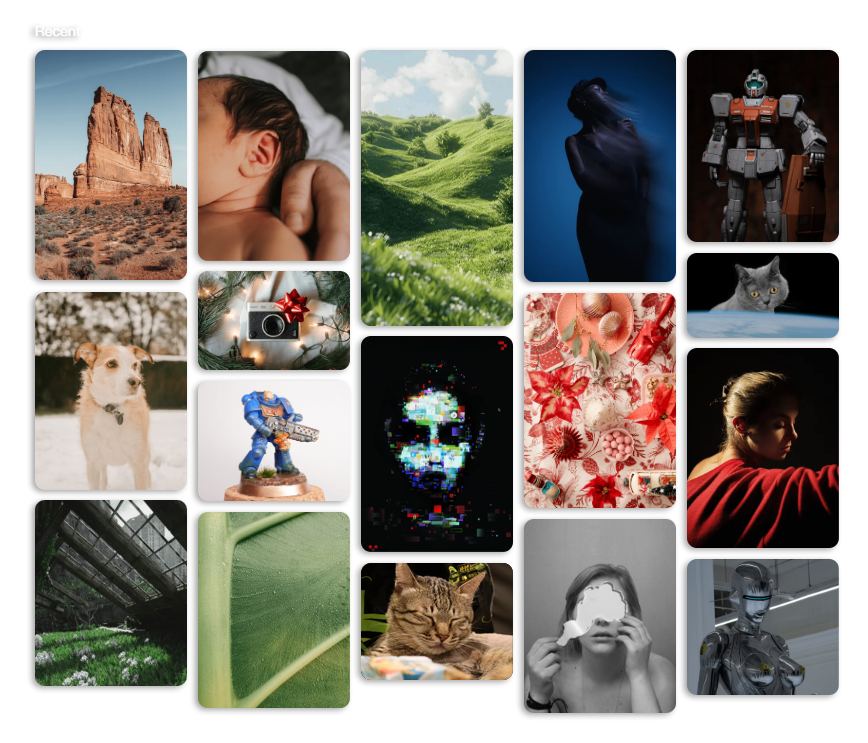
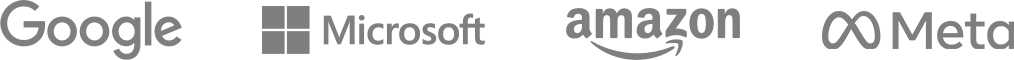
It uses AI to automatically categorize, tag, and sort images based on their content, making it easier to find and manage your images.
Yes, you can use our ai image search to find images by describing what you’re looking for.
It extracts and identifies colors from your images, Then classify and organize them, which allows you to quickly view all images containing a certain color.
Absolutely, you can share your images by URL, making it easy to collaborate with others or showcase your work.
It offers scalable cloud storage solutions, ensuring your image library is always accessible and well-organized.
While AI Image Management is primarily for managing your own images, it integrates with our image downloader, which can help you collect images from various websites.
Yes, we aim for easy image hosting, making it an excellent solution for professionals with extensive collections.
Of course, we offer free image hosting services. Simply install the Picture Picker extension.
Whether you’re a designer, illustrator, or creative professional, we ensures that your experience is as visually pleasing as the images you collect.
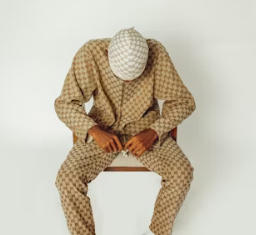
@EmilyCreates
Finally, a picture collection tool that’s both efficient and beautiful! The pick-up button is super handy, and the AI auto-categorization saves me so much time.

@PixelObsessed
The AI-generated categories are amazing! I no longer have to waste time organizing inspiration images. This tool is a game-changer!

@DesignGalPal
The natural language search is mind-blowing! I can type “soft tones” or “tech vibe” and instantly find the perfect images. It truly understands a designer’s needs!

@VisionaryJoe
The color picker feature is a lifesaver for designers. I can instantly capture the exact colors from any image. Shared it with my team, and they love it too!

@InspoLover22
Picture Picker has made collecting inspiration so much easier.

@Anna Ho
The interface is elegant and intuitive. It’s powerful yet simple to use. It feels like it was made for designers like me who appreciate beauty and functionality.

@ColorChaser
I’m obsessed with the built-in color extraction tool. I can save color palettes instantly from my favorite images. This is genius!

@BrandGuru
The one-click collection feature is incredible. No need for extra plugins; I can gather inspiration with zero interruptions to my workflow.

@ScenicLover9821
I love the natural language search! No need to remember complicated tags—just type “autumn scenery,” and I get exactly what I’m looking for.

@CraftyDiva
The auto-categorization feature is a game-changer. My library is now organized without any effort, and it’s so satisfying to browse through.

@SketchyVibes
What I love most is storing all my inspiration images online. I can access them anytime and never lose track of my creative ideas.

@Jack Liu
The auto-generated color palettes and natural language search have doubled my efficiency when creating mood boards. Absolutely brilliant!

@LetheLi
I’ve been using Picture Picker for years, and it’s completely streamlined my creative process.

@Cazoe
The natural language search blew my mind. Typed “vintage textures,” and it instantly showed all my related images. Incredible AI!

@Nia
It feels like Picture Picker knows exactly what I want. The AI search understands my keywords better than I expected!

@GGUTX
Can’t believe how much faster my workflow has become. This tool is intuitive and saves me hours every week.
Install Chrome / Edge Extension
Use Picture Picker Online