Physical Address
304 North Cardinal St.
Dorchester Center, MA 02124
Physical Address
304 North Cardinal St.
Dorchester Center, MA 02124
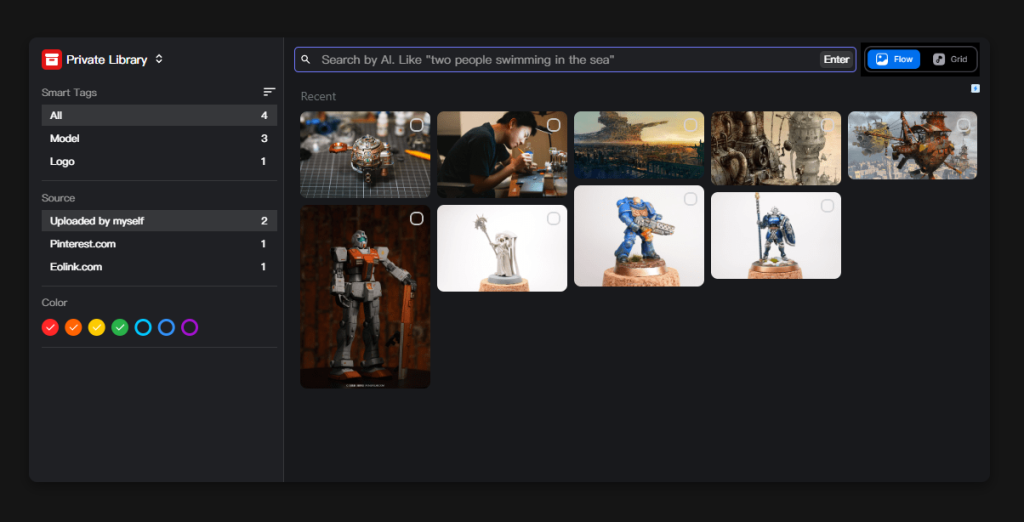
In a world where visuals dominate communication, having an efficient way to collect, manage, and share images is not just a luxury—it’s a necessity.
Whether you’re a designer seeking inspiration, a product manager organizing assets, or a creative professional managing content, Picture Picker is here to revolutionize the way you work with images. 🔍🎨✨
It simplifies image management and enhances workflows. This comprehensive tool integrates cutting-edge AI technology with user-friendly functionality, making it the perfect solution for anyone who deals with images daily.
Picture Picker is a next-generation image collection and management tool designed to simplify how users gather, organize, and share images. From rapid image downloading and AI-powered search to color extraction and effortless sharing, Picture Picker caters to a wide range of users, including designers, photographers, social media managers, and anyone passionate about visuals. 🎨🔧🌈
Here’s a deep dive into what makes Picture Picker a must-have: 🕵️♀️🕹️⚙️
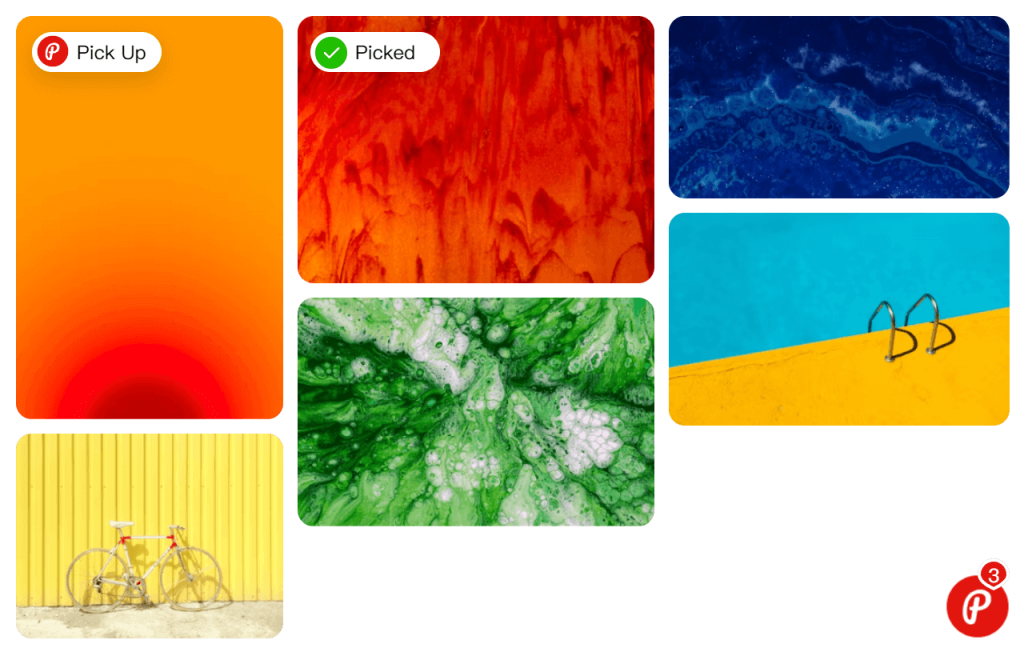
Time is precious, and Picture Picker ensures you don’t waste it. With its advanced image downloader capabilities, you can quickly gather images from any website. Picture Picker supports batch downloads, allowing you to collect multiple images in just a few clicks. 🔍🗃️⏩
Whether you’re curating a mood board, saving assets for a project, or exploring design trends, Picture Picker streamlines the process. 🕵️♂️🔧⭐
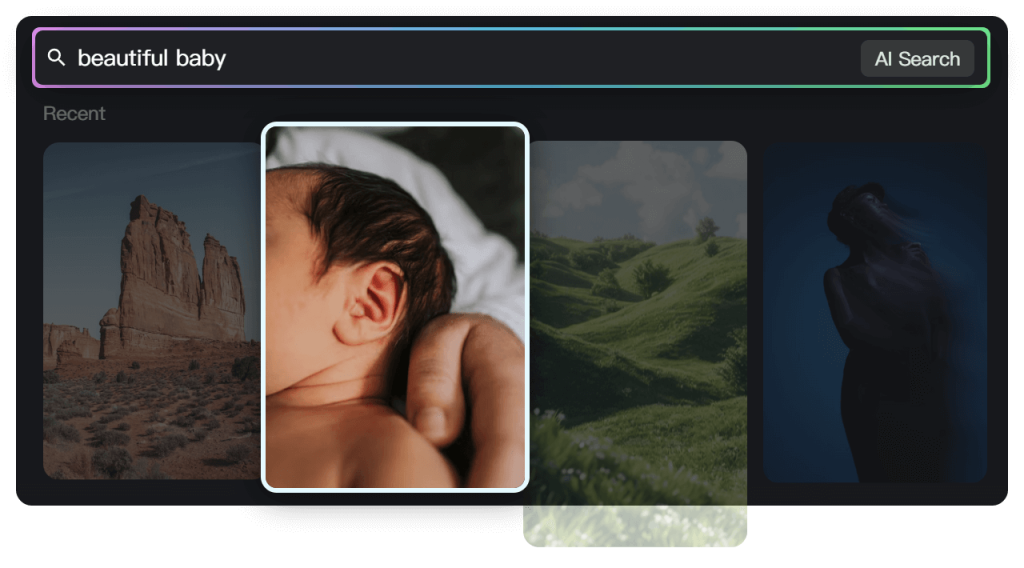
Ever struggled to find that one perfect image among thousands?
Sorting through unsorted image folders can feel like searching for a needle in a haystack, especially when you need that specific shot for a project.
Picture Picker’s AI search feature eliminates this hassle. Using advanced machine learning algorithms, the tool enables you to search images based on their content. 🌍⚙️✨
Describe what you’re looking for—be it “a serene beach at sunset” or “minimalist office setups”—and Picture Picker will fetch relevant images from your collection. It’s intuitive, efficient, and incredibly powerful. 🎨🔓🚀
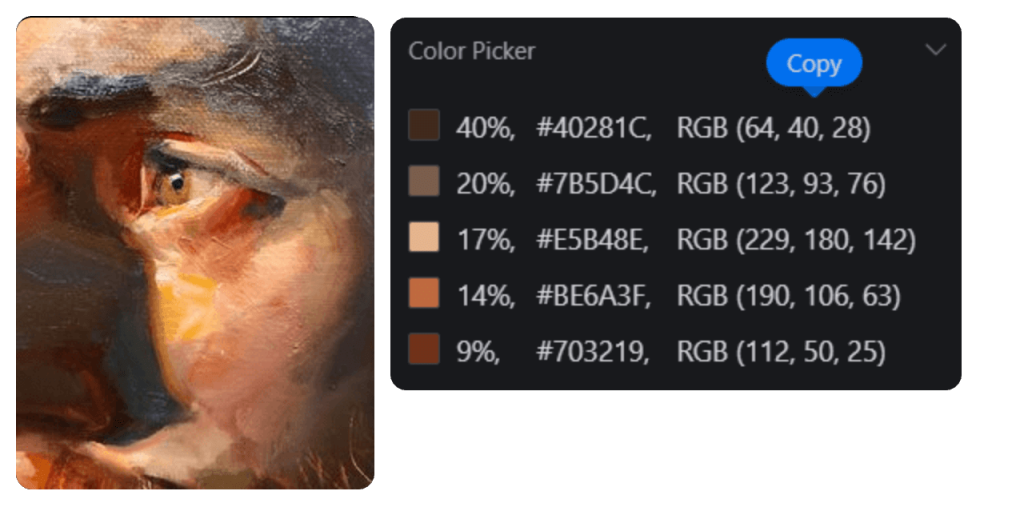
Colors play a crucial role in design and branding.
Picture Picker includes a built-in color picker that extracts color palettes directly from images. Identify hex codes, create custom palettes, and store them for future use. 🔴🔵🟡 Designers and marketers can use this feature to ensure brand consistency or simply draw inspiration from the images they love. 🎨✍️🏰
Collaboration has never been easier. Picture Picker lets you share your curated image collections through simple URLs. 🔗🌏📚
Whether you’re presenting ideas to a client, collaborating with a team, or showcasing your work, sharing is as easy as copying and pasting a link. This feature is particularly beneficial for remote teams and freelancers working with clients worldwide. 📝🌐🚀
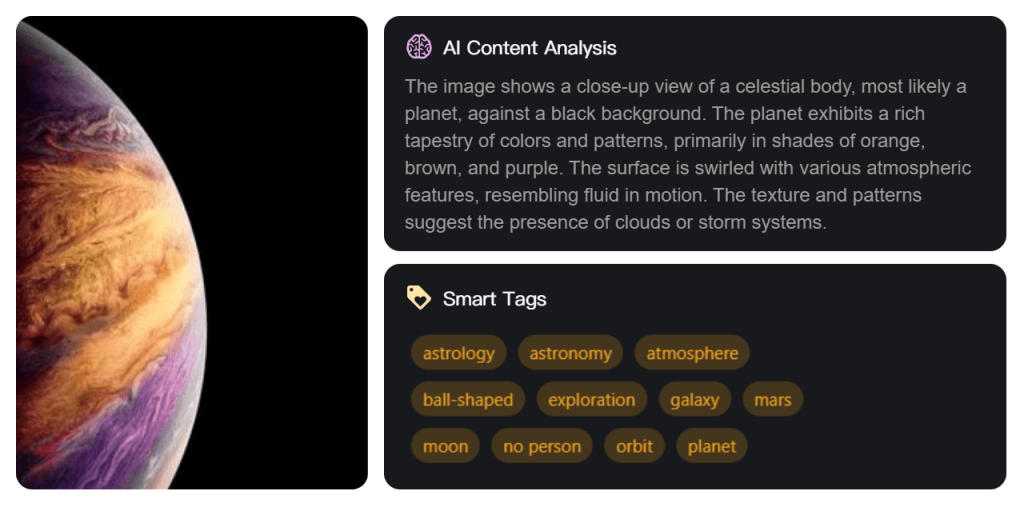
Managing images can quickly become overwhelming, especially when dealing with extensive libraries.
Picture Picker offers intuitive image organization tools that let you categorize, tag, and sort images effortlessly. 📊📂🔮 Moreover, its hosting capabilities ensure your images are stored securely and are always accessible when needed. 🔒🔢⭐
UI designers, graphic designers, architects, and other design professionals will appreciate Picture Picker’s ability to collect inspiration, extract colors, and organize assets. The tool supports their creative workflows, making it easier to focus on what truly matters: designing. 🎨🔧⭐
Product managers often juggle various assets, from product mockups to marketing visuals. Picture Picker’s organizational features ensure they can access the right images quickly, facilitating smoother communication with teams and stakeholders. 🗂📃️⭐
For photographers and content creators, Picture Picker provides a centralized platform to store, search, and share their work. The AI search feature, in particular, is invaluable for finding specific shots or themes. 📝🔀🔓
In the fast-paced world of social media, efficiency is key. Picture Picker helps social media managers curate content, pick colors for branding, and share visuals with teams and clients seamlessly. 🎨⭐🌎
Even if you’re not a professional, Picture Picker is perfect for organizing personal photo collections, creating mood boards, or simply exploring the beauty of visuals. 📝🔧🌍
At the heart of Picture Picker lies its advanced AI capabilities. From content-based searches to intelligent categorization, AI transforms how users interact with their image libraries. It’s not just a tool—it’s a smart assistant. 🧠🔧⭐
Despite its powerful features, Picture Picker is incredibly intuitive. Its clean interface ensures that users of all tech levels can navigate the tool effortlessly. 🌐🔍✨ Whether you’re a seasoned professional or a casual user, Picture Picker makes complex tasks simple. 🛠️🌟🔧
Picture Picker works seamlessly across devices, ensuring your images are always within reach. 📲💻🎨 Whether you’re on a desktop, tablet, or smartphone, the experience remains consistent and reliable. 🌐🔍🌟
In today’s collaborative work environments, Picture Picker’s sharing features are a game-changer. Teams can work together efficiently, whether they’re in the same office or across the globe. 🔗📡✨
Picture Picker is not a one-size-fits-all tool. Users can tailor the tool’s functionalities to suit their unique needs, making it versatile and adaptable to various workflows. 🔧📂🔀
Sarah, a graphic designer, uses Picture Picker to curate inspiration for her projects. She collects images from various websites, organizes them into thematic folders, and extracts color palettes directly from her chosen visuals. 🔧🌈🗓 With the AI search feature, finding specific inspiration for her designs takes seconds. Sarah’s workflow is faster, and her designs are more cohesive than ever. 🚀📄🎨
John, a product manager, relies on Picture Picker to manage product visuals and marketing assets. The tool’s URL sharing feature allows him to share curated image collections with his team effortlessly. 🔗🔐📚 Thanks to Picture Picker, John’s team meetings are more productive, and his projects stay on track. 🕵️♂️⭐🔧
Emily, a photographer, struggled with managing her vast photo library. With Picture Picker, she’s been able to tag and categorize her images, making them easier to find. 🔹🔒🔀 The AI search feature has been a game-changer for retrieving specific shots, and the hosting capabilities ensure her work is securely stored and accessible anytime. 🌍🎨✨
Picture Picker is more than just an image management tool—it’s a gateway to creativity, efficiency, and collaboration. 📝💻🎨
By combining powerful AI capabilities with user-friendly features, it empowers users to take control of their visual content like never before. Whether you’re a professional designer, a photographer, or simply someone passionate about images, Picture Picker is the ultimate tool to elevate your workflow. 🔧🔍⭐
Embrace the future of image management with Picture Picker. Try it today and discover how it can transform the way you work with visuals. 🚀🌐🎨